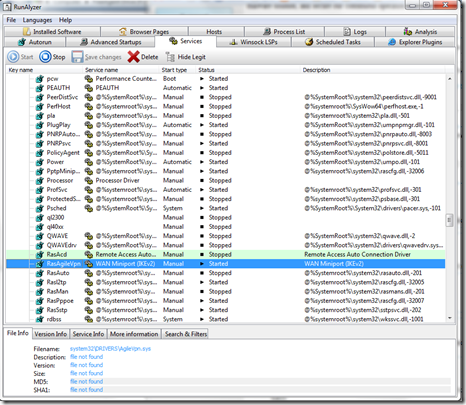Tuesday, June 22, 2010
Distraction Factor and Agile
Sunday, June 20, 2010
Mingle With Postgres on Ubuntu 10.0.4
We’re evaluating Mingle, an agile project management solution from ThoughtWorks. ThoughtWorks offers versions of Mingle for both Windows and Linux. It’s integrated with either Oracle or Postgres databases. We recommend using Linux and Postgres. ThoughtWorks also provides canned installations of Mingle and Postgres on VMWare virtual machines for download. Our style is to get the full experience, so starting from a pre-installed VM isn’t for us.
After struggling to get Mingle working with Postgres and Oracle on Widnows 7 we were told by Mingle’s support team that only Windows XP and Windows Server 2003 are supported by Mingle at this time.
Since we’ve been diving into Linux more aggressively the past several months we decided to bring up an Ubuntu Lucid Lynx (10.0.4) virtual machine using VirtualBox and start there. Installation of Mingle is pretty straight forward. Begin with Postgres, create a mingle user with DBA privileges, create an empty database for Mingle, unpack the Mingle tar ball and follow the installation instructions.
Update 29 June 2010
We have Mingle 3.1.1 running on Windows 7 x64 Ultimate with Postgres SQL 8.4. Following the defaults works fine. Install Postgres first, create an account called mingle with the create databases role. Create a database called mingle. You can call the user and the database anything you like. Finally install Mingle.
Wednesday, June 2, 2010
Installing SharePoint On Windows 7
Microsoft supports installing SharePoint Foundation 2010 on Windows 7. This is quite useful if you want to do custom development for SharePoint in Visual Studio 2010, which requires the SharePoint server to be installed on the same machine as the development environment. Prior to the 2010 release local SharePoint development required running Windows Server as your desktop OS or running a VM.
We installed SharePoint Foundation 2010 on a 64-bit Windows 7 desktop box today. The process went smoothly. If you develop for SharePoint we recommend Windows 7 as a solid platform from which to build.
Microsoft’s official article on this is here. There’s a comment on the thread that elaborates a bit on the experience here. Click on the date-time stamp to expand the comment text.
We’re happy to answer questions in comments in this space.
Tuesday, June 1, 2010
Windows Startup Analysis
RunAnalyzer by Safer Networking is a great tool for digging in to tune Windows performance. It gives you a deep look at everything in the system that initiates a service or task tray program on Windows launch. This tool is not for the meek, because you can easily manipulate the Windows registry, although registry access is structured just for things related to starting Windows. Here are a couple of screen shots.